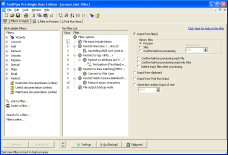![]() |
| Process Information From Anywhere |
![]() |
![]() |
![]() |
TextPipe handles both text and binary files with equal
ease. File formats you can convert and extract data from include:
- HTML, XML and other structured documents from the WWW
- Fixed length, CSV (Comma-delimited), Tab-delimited,
Pipe-delimited, *-delimited files
- Unix, Macintosh, Mainframe and PC/Windows end-of-line formats
- ASCII, ANSI, Unicode and EBCDIC files
- Inside Zip files, and the new Microsoft Office 2007 formats DOCX,
XLSX, PPTX
- Rich Text Files (RTF)
- Files with tagged data fields
- Downloaded text files (e.g. news retrieval, financial, real
estate)
- EDIFACT, HL7 and other structured formats
- Spooled print files
- OCR output
- Screen scrapes and captures
- Structured and unstructured reports of any size or dimension
|
![]()
Manipulate text and data files in an
endless variety of ways (Click to enlarge).
|
![]() |
| Lightning Fast Search and Replace |
![]() |
![]() |
![]() |
TextPipe offers a variety of powerful searches:
- Exact search (including multi-line and binary character search)
- 'Sounds-like' search
- Fuzzy search (great for finding typing errors)
- Pattern or wildcard search
- Search/replace lists and more.
The replacement text can include all or part of the original text or
a re-arrangement of it, and the case of the replacement text can be
automatically altered to preserve the case of the original text. The
found text can be used as a constraint for further filters, such as by
converting it to Upper Case, performing further search and replaces
inside the replacement text or even a database or dictionary lookup.
|
![]() |
| Manipulate Precise Sections of Text |
![]() |
![]() |
![]() |
TextPipe can restrict changes to line ranges, column ranges,
tab-delimited fields,
CSV-delimited fields, lines matching a pattern and more. You can combine
restrictions, for example, to alter a
specific line and column range. You can also apply further text
manipulations to the Replaced Text in a Search and Replace operation,
such as by making the Replacement Text UPPERCASE.
|
![]() |
| Unlimited Power |
![]() |
![]() |
![]() |
TextPipe's frees you from worrying about memory size or disk space
limitations:
- TextPipe performs an unlimited numbers of manipulations in a
single pass (e.g. 100 different search and replace operations)
- There is no limit on file size - so you can process files larger
than 10 Gigabytes
- All files are processed without using temporary disk space - only
the result file is output
- TextPipe handles an unlimited number of files (e.g. corporate
websites).
|
![]() |
| Manipulation Functions |
![]() |
![]() |
![]() |
Want to read more about our text manipulation functions?
Click here
|
|
|
![]() |
| VBScript and JScript Custom Filters |
![]() |
![]() |
![]() |
Extend TextPipe by writing custom filters using
industry-standard VBScript, JScript or other scripting languages. Use
this to perform database lookups, insert data in Excel or Word or other
non-standard processing. TextPipe can also call external programs to
manipulate parts of the text.
|
![]() |
| Automation and Integration |
![]() |
![]() |
![]() |
| TextPipe can be scheduled
for automated lights-out processing, with
audit logs tracking every step. TextPipe can be automated via the command line
(using the
Command Line Wizard) or scripted via a
COM interface, allowing TextPipe's text processing power to be
controlled by programming languages such as Visual Basic, C++ and
Delphi.
TextPipe can
export filters to VBScript, JScript or a web page - which can be
customized to make TextPipe
even easier for less technical users by presenting a simplified GUI.
TextPipe integrates directly into Windows Explorer as a
right-click menu for ease of use, and with a growing list of
third party products.
|
![]() |
| Easy To Learn and Use |
![]() |
![]() |
![]() |
TextPipe includes many facilities to help get you
started:
- Filter Wizard to walk you through creating your first filters
- Extensive tutorials and lessons introduce you to key concepts
- Test your filters without affecting key data files
- Debug Filter to see what is happening
- Comment Filter to document your process
- Library of more than 200 example filter files
- Online FAQ (Frequently Asked
Questions)
- Online demonstrations for common
tasks
- Online discussion group where you can
ask questions and talk with other TextPipe users
-
Microsoft® Windows® 11, 10, 8, 7, Vista®, 2019/2016/2012/2008/2003, x32 and x64.
![Using TextPipe's Filter Wizard it's easy to get started]()
Using TextPipe's Filter Wizard it's
easy to get started.
|
![]() |
| Industries |
![]() |
![]() |
![]() |
We have over 1500 customers in 56 countries, across a
variety of industries including Banking and Finance, Telecommunications,
Utilities, Medicine, Law, Government, Publishing, Consulting, Systems
Integration and
Manufacturing.
|
![]() |
| Some of Our Clients |
![]() |
![]() |
![]() |
TextPipe is used by clients
such as NASA, Boeing, Anderson Consulting, Lehman Brothers, Barnes and
Noble, Commerzbank, Compaq, Symantec, Hewlett Packard, CompuServe, Ernst
and Young, Johnson and Johnson, Nabisco, Siemens, San Francisco
Chronicle and many other large
organizations.
|
|