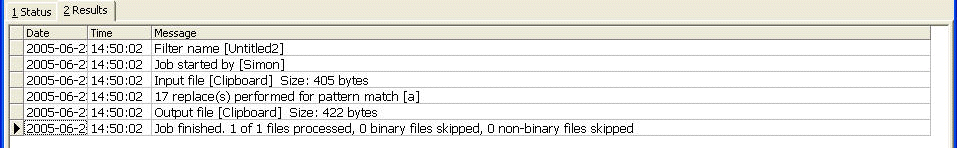Software runs successfully on Windows 8, 7 x32 and x64,
Vista x32 and x64, 2003/XP
![]() We are here to provide technical support to our customers.
We are here to provide technical support to our customers.
Please also see the TextPipe FAQ, which includes several online demonstrations of key features.
Note the unique hierarchical display of filters and the commenting.


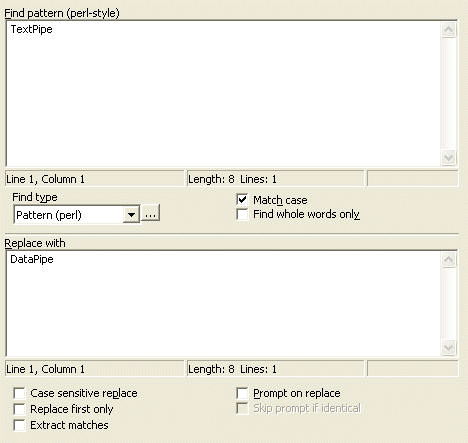
TextPipe includes more than 100 inbuilt filters and a library of more than 200 example filter files.
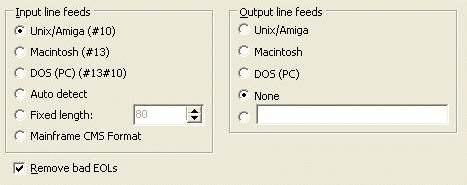
You can also download scripting languages for Perl, Rexx and Python.
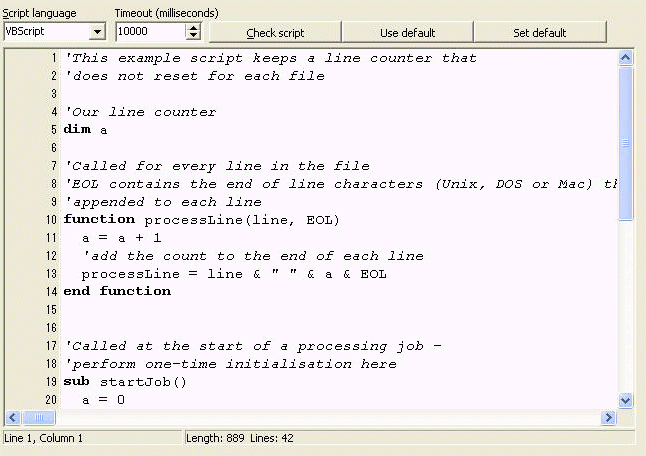
TextPipe can be run anywhere, any time by any scheduling package.
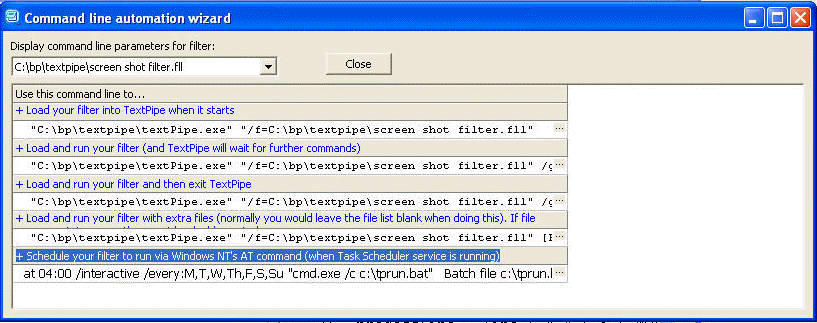
Allows you to right-click on files and folders in Windows Explorer.
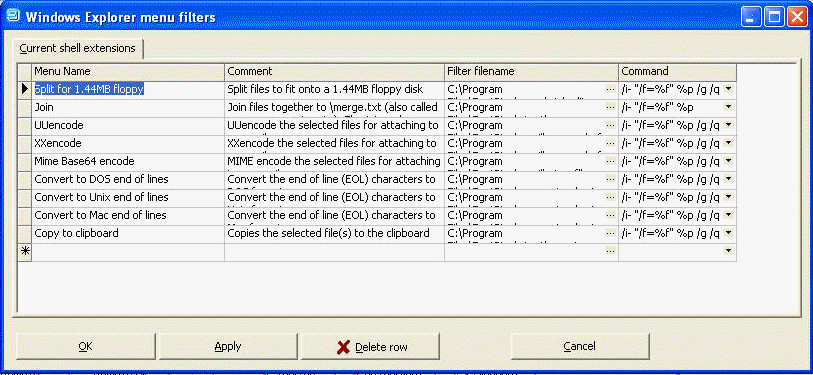
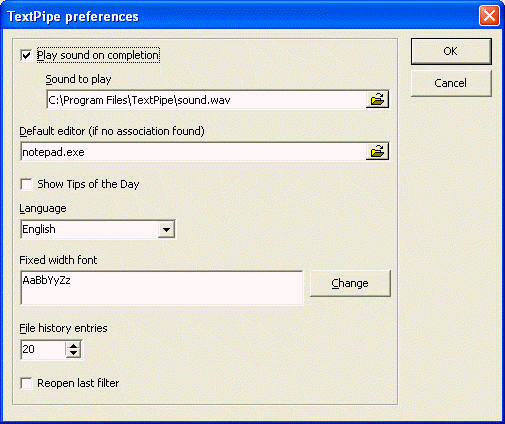
This result was produced using the unique Database filter with the XML output option and automatic DTD generation.

This is the Insert Columns filter.
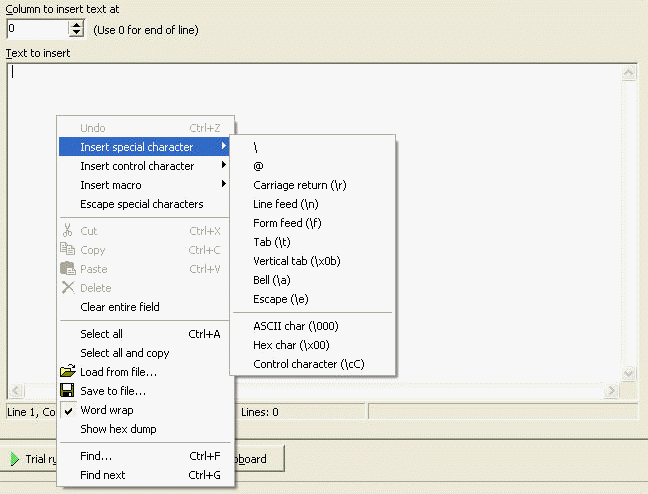
Detailed logs are kept of each transformation run - user name, start and end times, input and output file sizes, number and type of changes made etc.